Income Statement Template: An income statement or profit and loss statement is an essential financial statement where the key-value reported is known as Net Income. The statement summarizes a company’s revenues and business expenses to provide the big picture of the financial performance of a company over time. The income statement is typically used in combination with a balance sheet statement.
There are many ways to format an income statement. The two examples provided in the template are meant mainly for small service-oriented businesses or retail companies. (1) The simplified “single-step” income statement groups all the revenues and expenses, except the income tax expense. (2) The “multi-step” income statement example breaks out the Gross Profit and Operating Income as separate lines. It first calculates the Gross Profit by subtracting the Cost of Goods Sold from Net Sales. It calculates the Operating Income and then adjusts for interest expense and income tax to give the Income from Continuing Operations.
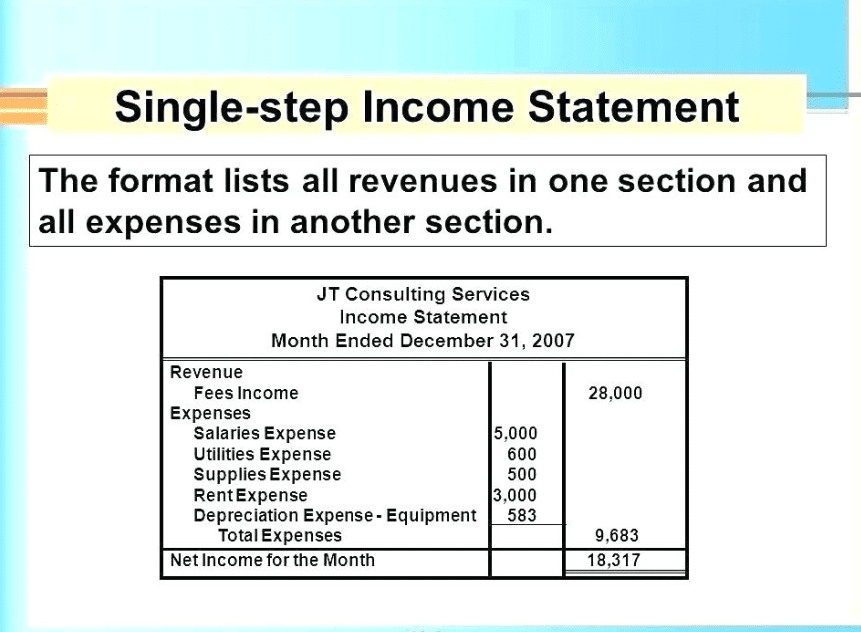
Income Statement Template Excel/Excel Income Statement Template
If you are analyzing the financial information for a company that spans several years, you may wish to use an annual income statement. The annual income statement template shown below takes five years of historical (or forecast) data and displays them consecutively. This provided for easy year-over-year (YOY) analysis.
Please fill out the form above (name and email address) for the annual income statement template and download a free copy of the Excel file.
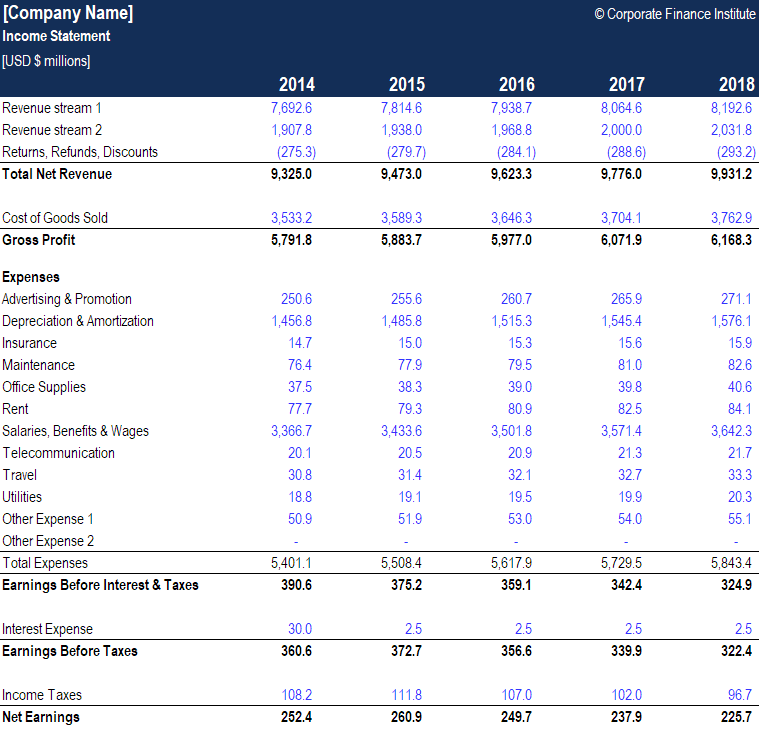
Pro Forma Income Statement Template
A single-step income statement is a basic income statement that lists all revenues together, followed by all expenses together, with net profit (or loss) as the closing line item. These income statements are often used by both small and large companies. However, they only provide a general overview of the company’s financial position, so many larger companies require a more complex income statement.
Follow these easy steps to download, update, and use the templates:
- Download the template file
- Use the annual or monthly sheet, according to the time period you want for the statement
- Type over each blue font color cells with hard coded numbers and replace with your own numbers
- Add or remove line items as necessary
- Confirm that all formulas in black font color cells are working as intended
- Save a copy of the file as both a PDF and as an XLS
There are two types of templates to download (annual and monthly) which are illustrated above.
Personal Income Statement Template
As a financial analyst, we should look at the Income Statement format very carefully. The primary objective of analyzing the Income Statement is to understand how the business is generating recurring revenues in contrast to its expense, and whether the business is profitable or not.
Google Sheets Income Statement Template
For small to medium-sized businesses (SMBs), creating an income statement can be a time-consuming and costly process. Using an income statement template is one way you can make this task simpler and quicker.
An income statement is one of the three main financial statements that every company must maintain. It summarizes your revenues and expenses over a period of time. It differs from a cash flow statement in that it is based on the accrual of expenses and revenues for accounting purposes rather than a payment. You can present it to managers and investors to communicate profit and loss over a certain period of time (different from a balance sheet that summarizes your assets and liabilities).
Read Also: EBITDA formula
Do you manage your income statement together with colleagues? Does someone else control the income and/or expenses input? Then I have good news for you! – You can use this exact same template as a collaborative workflow.
Spreadsheets are a brilliant, universal tool for managing your finance department – everyone has free access to spreadsheets, and they’re easy to use. But they rely on time-consuming manual work, and that can lead to copy-paste errors and other mistakes. Imagine if your spreadsheets could “talk to each other” …
With Sheetgo, they can. If you’re confident using spreadsheets, you can use Sheetgo to automate your spreadsheet workflows. This means you can:
- Create workflows by connecting different spreadsheets
- Import data from multiple spreadsheets into one master sheet
- Collaborate in teams
- Get automated updates
- Save time
- Reduce manual errors
Simply use the Sheetgo add-on in Google Sheets to create connections with separate input spreadsheets (Income and Expenses). Your colleagues can use these to input company income and expenses. The Sheetgo connection will then automatically bring this data inside your Income statement spreadsheet, just like that!
Sure! Here are some FAQs about an Income Statement Template:
What is an Income Statement Template?
An Income Statement Template is a pre-formatted document that helps in preparing an income statement, detailing a company’s revenues, expenses, and net profit or loss over a period.
Why use an Income Statement Template?
It simplifies the process of preparing an income statement by providing a structured format, ensuring that all necessary elements are included.
What are the main components of an Income Statement Template?
Typically, it includes sections for revenue, cost of goods sold (COGS), gross profit, operating expenses, and net income.
Where can I find an Income Statement Template?
Many accounting software packages provide templates, or you can find free or paid versions online from reputable financial websites.
Is an Income Statement Template suitable for all businesses?
While it can be a valuable tool for most businesses, customization may be needed to reflect the unique financial structure of a specific company or industry.
How do I use an Income Statement Template?
You typically fill in the template with the relevant financial data, including revenues, expenses, and other pertinent details, following the format provided.
What if I need help filling out an Income Statement Template?
Consulting with an accountant or financial professional can provide guidance in accurately completing the template based on your specific financial information.
How does an Income Statement Template differ from a Balance Sheet Template?
While an Income Statement Template focuses on revenues, expenses, and profit over a time period, a Balance Sheet Template represents a snapshot of assets, liabilities, and equity at a specific date.
Is it necessary to have financial software to use an Income Statement Template?
Not necessarily. Many templates are available in formats like Excel or Google Sheets, allowing for manual entry without specialized software.
Please note that while an Income Statement Template can be a useful tool, it may require customization and professional guidance to ensure it accurately reflects your business’s financial situation.
