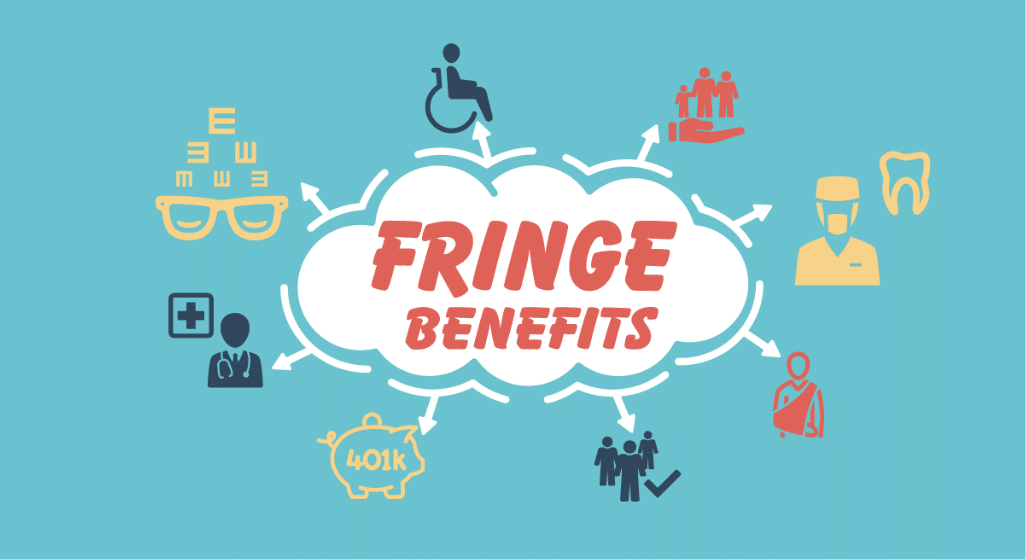How can you find and replace any pattern of characters in a string with one line of computer code?
Developers use Regular Expressions or RegEx to search strings of text for the information they need. They can then replace those instances with new data or use them to validate user input like zip codes.
This article provides an introduction to RegEx.
Discover how regular expressions work and the different languages that use them. Learn how to create your own expressions with Python RegEx.
Read on to unlock a feature most developers ignore and reduce ten lines of code down to just one.
What Is RegEx?
Programmers understand how difficult it is to find or parse information successfully. Validating user input is especially hard as humans rarely follow any sense of logic. Trying to ensure that input works requires a lot of effort and code.
Regular Expressions make finding patterns of data less problematic by using a system of symbols that fit within one line of code.
Acting as a form of algebra, RegEx lets you take a string of text and search through it. Creating the right pattern produces powerful results that would usually take dozens of steps to achieve.
RegEx Examples With Python RegEx
Python is a popular programming language with full support for RegEx. To use regular expressions, first import the re module:
import re
Use the re.Search() method to search a string for a specific pattern. For example, to see if the text starts with ‘hello’ and ends with ‘world’ use:
x = re.search(“^hello.*world$”, “hello there to the whole world”)
Notice that the ^ symbol means to start with while the $ means to end with. The period between them means match any character but excludes new lines.
Python’s re object offers several useful methods including:
- search – returns a Match object if applicable
- findall – returns all containing matches
- sub – returns one or more matches
- split – returns a list where the data has been split at each match
There is a range of metacharacters to work with. They signify sets of patterns, special sequences, etc. Discover further examples and more about RegEx here.
Online RegEx Generator
Regular expressions are notoriously difficult to master. That’s why many developers ignore them. Yet by learning the syntax they can shave hours off their time, especially when using RegEx online tools.
Websites like RegEx101.com let you build, test, and debug expressions for free.
You can enter your string then write the RegEx using the quick reference guide. Results appear within the window for different expression flavors. Python 2.7 is covered along with JavaScript’s ECMAScript.
RegEx Tester Tools
Other free RegEx tester tools give common examples for you to use. The most well known is the email validation expression:
^\w+([-+.]\w+)*@\w+([-.]\w+)*\.\w+([-.]\w+)*$
That looks daunting and in many ways it is. However, you can simply copy/paste the RegEx into your own code to validate your user’s input.
More Online RegEx Tester Tips
Regex allows coders to search strings and match different patterns for almost any use case.
They work in all popular coding languages including Python and JavaScript. That means you can include them in any type of app. Test your expressions through an online RegEx tester before putting them into live production.
Read more RegEx tester tips on our technology section. Remember to bookmark this page and share it on social media.