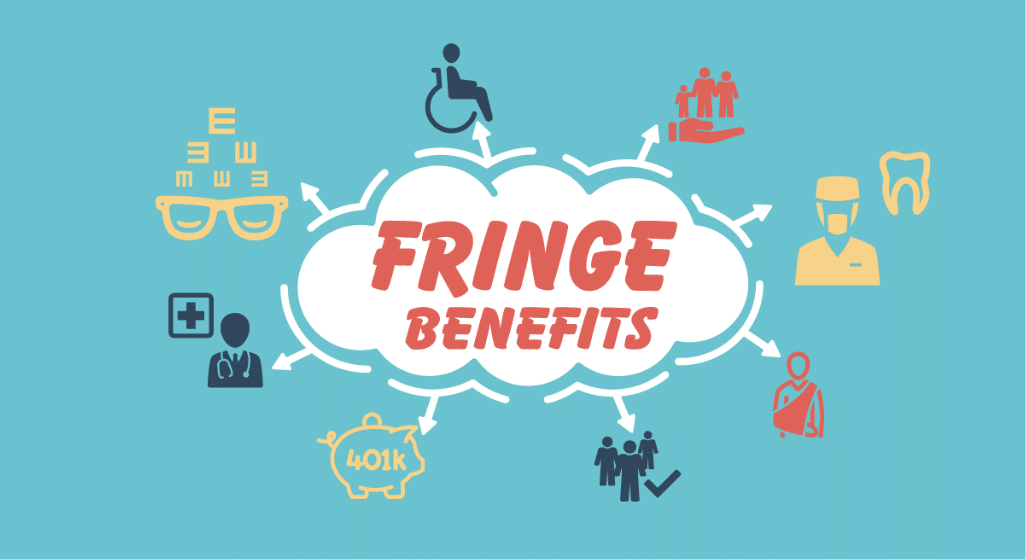In the first half of 2020, Americans bought more than $371,900 worth of goods via eCommerce platforms. Online sales have been steadily increasing for years and are expected to account for more than 90 percent of the total retail market by 2040.
What does this mean for you? It means there has never been a better time to jump into online retailing. Keep reading now to learn how easy it is to create a Shopify store and cash in today.
Getting Started
Before you create a store on Shopify, it’s important to invest a little bit of time in planning. Sketch out answers to the following questions.
- What will you sell?
- What will you call your store?
- What kind of image do you want your shop to project?
- Will you run your business alone or with a partner?
- How much profit do you want to make from online sales each month?
- Will your store be a hobby or a career?
Answering these questions ahead of time will make the rest of the setup process faster and easier. Once your planning is done, you’re ready to explore how to create a new store on Shopify.
Steps to Create a Shopify Store
Creating a successful Shopify store can take as little as half an hour. You may want to give yourself extra time to play around with designs and formats, however. If you’re short on time, you can do your basic setup first and then go back in at a later date to better refine the details.
To create your store, follow these simple steps.
Set up a Shopify account
Enter your email address and the name you chose for your store. If the name you selected is already taken, Shopify will reject it and you will need to select an alternative. Keep in mind that you can change the name of your store at any time, so it’s okay to use something for the time being even if you don’t love it.
Adjust Your Theme and Settings
Browse the themes provided and choose one for your store. Then use the “settings” tab to:
- Enter essential information about your business
- Identify which forms of payment you will accept and your payment terms
- Specify your shipping policies
Try to make your “about me” page catchy and personable, as this draws buyers in and helps set your brand apart in their minds.
Add Your Products
Now it’s time to populate your store with your products! Use:
- High-quality images you have the rights to
- Thoughtful and accurate descriptions
- Strong titles
- Targeted pricing strategies
Consider grouping products in collections to make them even easier for buyers to find and navigate.
Go Live
Remove the password page from your store under the “online store” menu. This will make your page live and visible to buyers. Congratulations, you’ve launched your store!
Follow Up
Once your store is live, schedule time to adjust and upgrade your descriptions, designs, and other store features. If you don’t enjoy or are not confident in that aspect of running your shop, a website support service can help.
Market your shop with confidence and style, and watch the profits pour in.
Leveling Up
Now that you know how to create a Shopify store, it’s time to level up the other skills you’ll need to outpace your competition. Check out our business skills section for more information on all the things you can do to thrive in your new business.