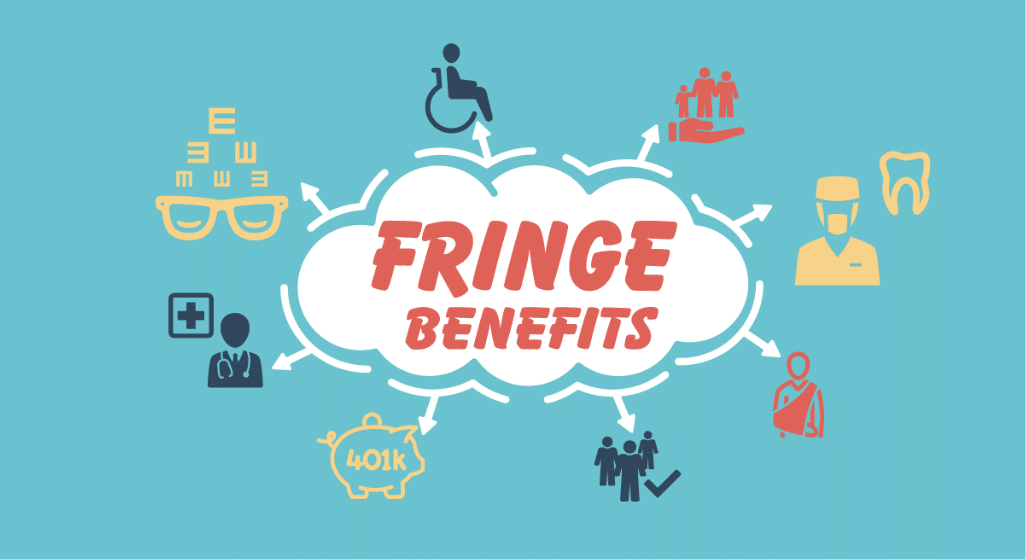Congratulations! You’ve signed up for your payroll system and now you’re ready to process your first run. Or are you?
Starting a payroll system can be a little daunting if you don’t know what you’re doing.
Whether it’s a new software provider you’re getting your hands on, or if you’re upgrading from manual payroll so an automated payroll system, we want you to be successful in your set up so keep reading because this is the guide for you!
Starting Your Payroll System
The first thing you’ll want to do is ask your payroll system provider if they offer a supported setup. A good payroll system will offer the support of adding all your employee’s information into their system in order for you to save you time.
They will typically supply you with an Excel file to enter in all your employee’s information. This is a great time to check in with employees for any changes to their address or banking information so that you’ve got the latest data on hand and avoid any system changes a few weeks into using the system.
Confirm that all your company’s information is correct in the system, especially the bank account, and be sure to notify your bank that this will be a regular withdraw from your account.
Also, check if your payroll system files withholding taxes, W2s, and records of employment to the IRS on your behalf. This is an added benefit that most payroll systems provide and will say you an incredible amount of time on administrative tasks.
On-Boarding Your Employees
A good payroll system will have an employee access function.
This system access will allow employees to edit and update their information, view and print their pay stubs, view W4 forms, and also have a summary of their position.
What you’ll need to do is double-check that the information you’ve entered for each employee is correct and input their work email so that a link is sent to them to register.
The additional benefit some payroll systems have is a lot of pay stubs templates ready for use. You won’t even have to lift a finger to create out as employees will be able to request an automated one from their profiles.
A Successful First Run
The first payroll system run can be a little stressful.
Just make sure that all employee information is correct and nothing is missing to avoid an unpaid employee. Next double-check, and even triple-check, that salary information is properly inputted into the system. A misplaced decimal or an extra zero can be an extremely costly mistake.
Your payroll system should prompt you to review a payroll summary which will house all your employee names and the amounts that will be paid to them. Check that proper taxes are withdrawn from employee salaries and that there aren’t any withholding mistakes.
The Payroll System Master
Once you’ve completed your first payroll system run, the rest of them will be a breeze.
Take your time and be vigilant with inputs and check the summary page before accepting things through to avoid mistakes. Even the most seasoned payroll administrator can make an error, so don’t get discouraged if you do too.
Like what you’ve read? Check out the rest of our site for more content!