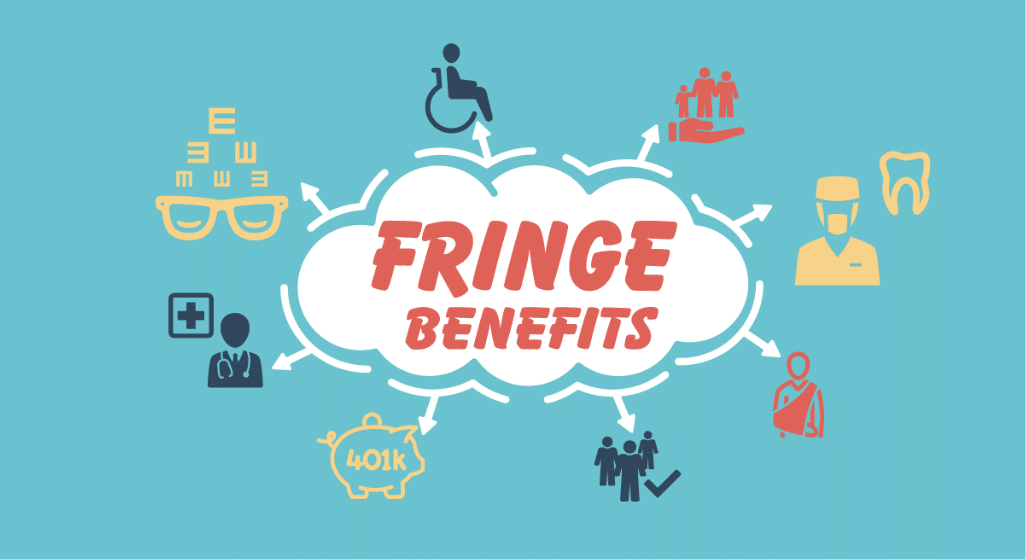Whether your business plans to use Mac computers or already does, you likely considered the platform for its perception of improved security and ease of use. However, you’ll be surprised to learn that macOS security risks have risen more than Windows over the last year.
While problems like Mac viruses still happen a lot less frequently than with Windows computers, your business shouldn’t let its guard down by thinking you don’t need to do much to keep your Macs safe. These computers have a variety of security settings and features to consider, and you have several third-party security tools available.
Read on for several tips that will prepare you to use Macs safely at your business.
- You Still Need Mac Security Software
Don’t fall into the mindset that your business’s Macs don’t need antivirus software since far more viruses impact PC users. Malware is still a problem for Macs and can lead to corrupted systems, data loss, and theft of your confidential information.
The best security software for Mac will have a real-time virus scanner that stays updated with all the latest threats. You’ll get peace of mind that the Mac security software you choose will quarantine malicious files so they can’t do further harm to your business.
You can get some tips about using antivirus software at https://setapp.com/how-to/antivirus-tips-for-mac.
- Take Advantage of the Built-in Firewall
You might find it surprising that Macs usually don’t come with the firewall turned on by default. This means that unauthorized people like hackers could find a way to get into their computers and damage your business.
Luckily, turning on this Mac security tool simply requires going into the “Security & Privacy” section of your Mac’s preferences and selecting the option for the firewall. You’ll see a button right away to turn on the firewall and go a long way toward protecting your company’s information.
- Know-How to Change Security Preferences on Mac
Macs come with a lot of built-in security settings beyond a firewall. You just have to know how to configure them properly to get the most benefits for your business.
If you head into your Mac’s preferences and select the “Security and Privacy” option, you’ll get access to general security, file protection, and privacy settings.
The “General” tab gives you options to make your Macs require a password after being idle for a certain amount of time. You’ll also find an option where you can prohibit risky applications from installing and just allow apps from the official Mac App Store.
Moving on to the “FileVault” tab, you gain access to an excellent feature that can keep people from accessing your business Macs’ files if a computer gets physically stolen. This means either your iCloud account or a recovery key would be needed to even see the data.
Lastly, the “Privacy” tab lets you tweak which apps can access your Mac’s microphone, location, camera, photos, contacts, and more. Especially pay attention to which apps have full disk access since this presents a risk for stealing your information.
- Keep Your Macs Updated
A benefit of using Macs for your business includes the fact that Apple provides frequent security updates. Since these computers use standardized hardware and native software, it becomes easier for the company to track problems and fix them.
To make things easiest for your business, you’ll want to open the Mac’s “Software Update” tool and preferably set it to automatically update.
You can further tweak this through the “Advanced” option. For example, you may want to just download updates automatically and install them after business hours.
- Beware of the Benefits and Risks of iCloud
If you use Macs for your business, there’s a good chance you take advantage of iCloud.
This cloud service features everything from secure email to file storage and device tracking tools. It also allows you to store your passwords in the cloud so you and your staff don’t have to write them down where others may see them.
Despite these benefits, you’ll want your business to use iCloud safely. This means taking advantage of two-factor authentication, keeping login information private, and being careful about any confidential data stored with the service.
- Use Find My Mac to Erase and Locate Stolen Devices
Unfortunately, company laptops can still get physically stolen even if you take advantage of many Mac security tips. However, the operating system offers a handy tool called Find My Mac that could save the day if a theft happens.
First, check your company Mac’s iCloud settings to make sure you’ve turned on this service now before you need it. If a Mac gets stolen from your business, you can then launch the “Find My” app on another device logged into your iCloud account.
This app will show the real-time location of the computer so that you can report the incident to the police or track a lost system. You’ll find settings to sound an alert on the lost or stolen computer and even erase all the files remotely.
- Use a Strong Login System
Since a simple login can provide access to your business’s software and private data, you’ll want to harden your Mac’s login settings versus the default.
First, this means selecting the user or administrator account in the Mac’s settings and turning off the option to log in automatically. You’ll also want to make sure to set the computer to time out after a few minutes of inactivity.
A strong login system also demands good passwords and additional authentication measures. Think of a password over eight characters and having symbols along with random letters and numbers. You can also set up a feature to verify a login on your phone.
Use This macOS Security Advice for Your Business Today
While you can find an endless amount of macOS security information and advice, use what you’ve learned here to secure your company’s current and future Macs.
If you want even better results, consider having a full security audit performed. This includes having your Macs’ settings checked to disable risky services, turn on security options, and configure individual programs your company uses.
Our blog contains plenty of other advice for your business’s computer systems. So, take a look at our other Mac and PC posts.